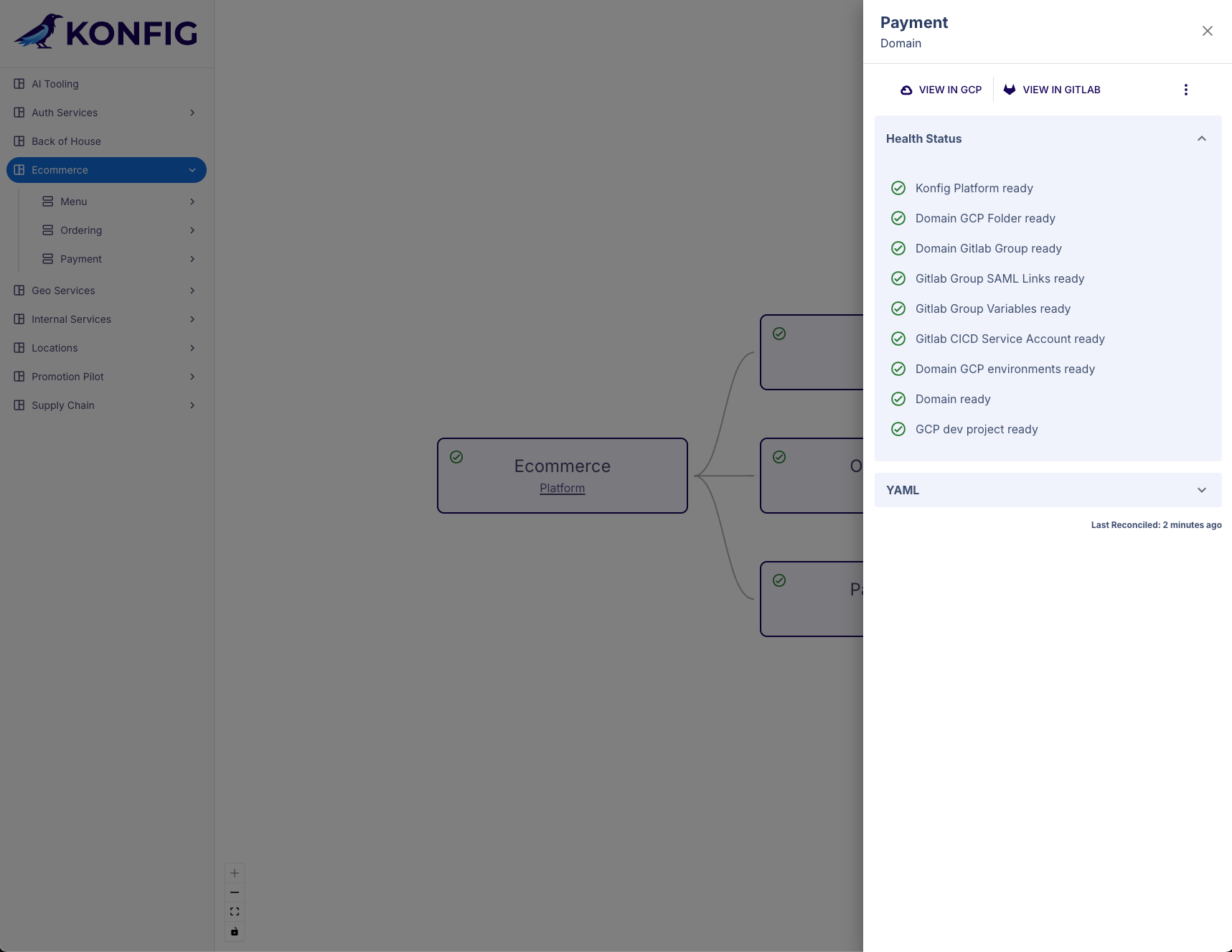Konfigurate UI
Konfigurate UI provides a visual representation of your Control Plane and the Platforms, Domains, Workloads, and resources contained within it, i.e. the Konfigurate hierarchy. This allows you to quickly navigate parts of your organization and view the state of your infrastructure across product lines or business units. Konfigurate UI acts as a single pane of glass for your entire organization, providing an at-a-glance view of resource statuses as well as linking to resources in both GitLab and GCP.
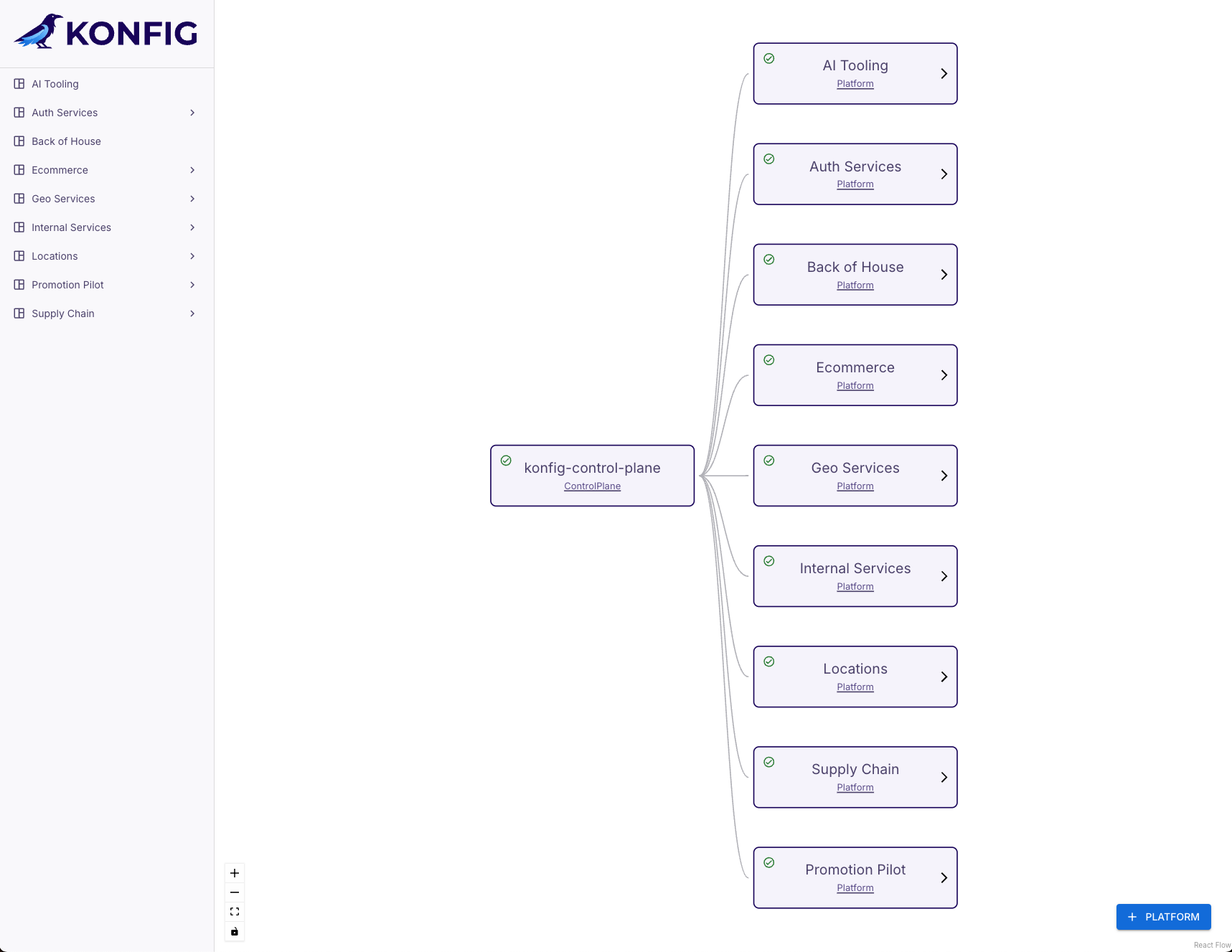
Creating Resources
In addition to viewing infrastructure, Konfigurate UI also supports creating Platforms, Domains, and Workload resources while maintaining strong governance. That's because when these resources are created through Konfigurate UI, they aren't actually created but rather staged in a merge request. This allows you to apply standard SDLC practices such as code reviews, approvals, and static analysis to changes made via Konfigurate UI.
This combination of ClickOps and GitOps is something we call Visual IaC. Visual IaC lets you not just see the state of your infrastructure, but interact with it in a way that is still GitOps-driven and follows your standard SDLC.
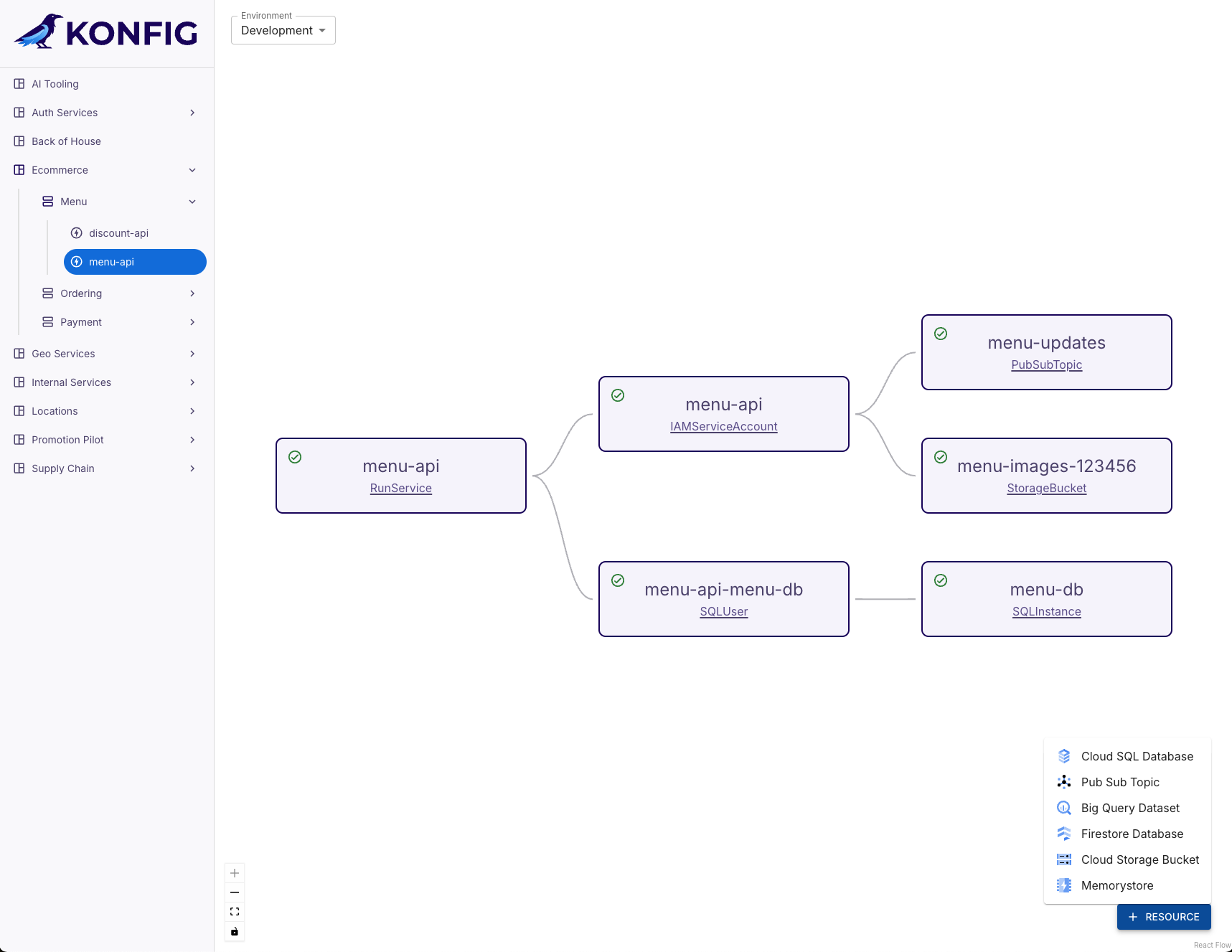
Refer to the respective documentation for creating Platforms, Domains, Workloads, and infrastructure resources from Konfigurate UI.
Resource Sidebar
Clicking the status icon on a resource in the main viewport will expand the Resource Sidebar. Where applicable, the Resource Sidebar will include links to see resources where they exist in GitLab and GCP, a link to the most recent CI/CD pipeline run, and a link to view the source YAML definition for the resource where it's defined in GitLab. The Resource Sidebar also contains the status for all constituent components for the resource and when each last updated as well as the YAML for the resource as it's currently applied in the Control Plane. Workload infrastructure resources will also display what other Workloads are consuming, or sharing, the resource.